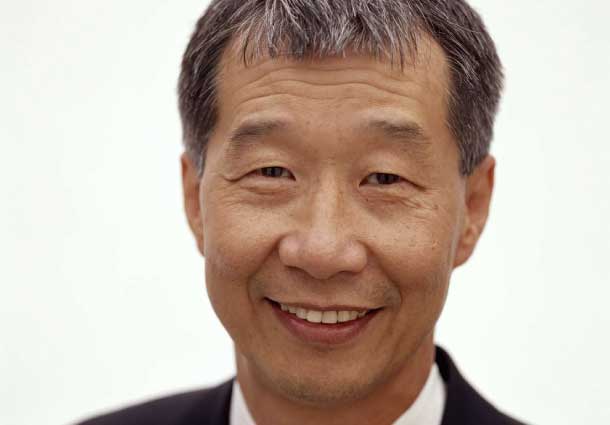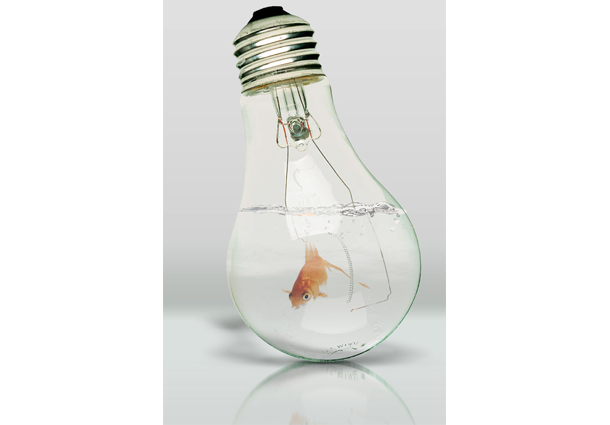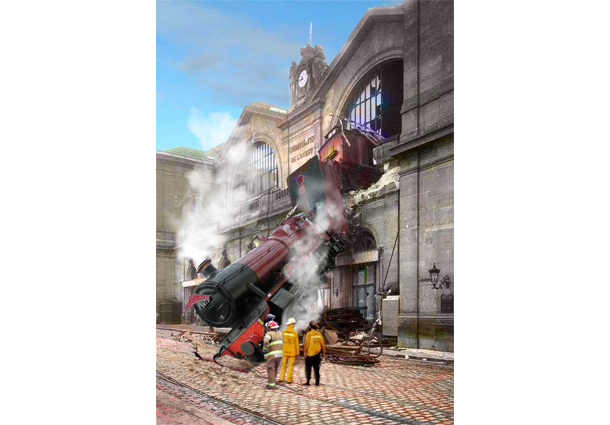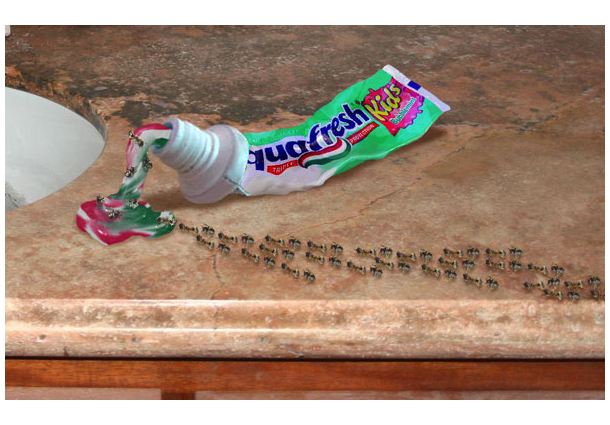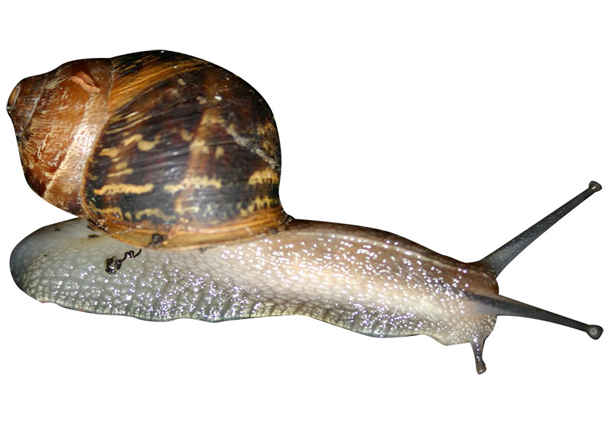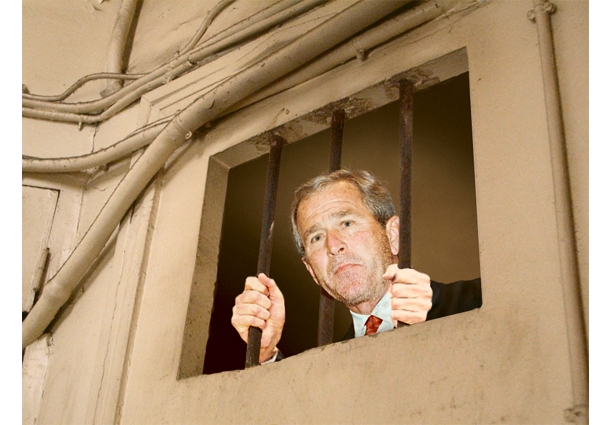Microsoft Financing SmartPay Smart Car
-
Click image for larger view.
Microsoft Financing created a promotion for their SmartPay financing plans. To kick off the promotion at the Microsoft Partners conference, a contest was created with the top prize being a Smart Car.
I retouched the car, removing the background, and painted it orange, which is the Microsoft Financing Partners Corporate color.
-
Click image for larger view.
The original image of the Smart Car came from a local dealer in Kirkland, Washington. It was photographed on typical cloudy, Pacific Northwest day.
EVS Metal Headquarters
-
Click image for larger view.
EVS Metals commissioned a photo shot of their corporate headquarters. Unfortunately, the weather didn’t cooperate and all of the photos where poor and unacceptable.
In addition to the bad photos, the company went through a rebranding created by Giella Design and the photos showed the old logo.
-
Click image for larger view.
I retouched the only useable image. I replaced the old logo with the new one, I added a new sky, cleaned up the building and lawn, fixed the road, and corrected the parallax distortion created by the camera.
Image for WaMu Bank Material
-
Click image for larger view.
Just before Washington Mutual was taken over by Chase, images for the Commercial Lending Group need correcting.
I color-corrected the image and removed the wrinkles and blemishes, as well as add a warm glow to the skin.
-
Click image for larger view.
The image came from a stock agency, but was in sad shape. This one was dark, flat and had a blueish tint.
Another Image for WaMu Bank
-
Click image for larger view.
This image was for collateral for the Commercial Lending Group at WaMu Bank, before it was taken over by Chase.
I color-corrected the image, and lightened it. I removed the skin blemishes and wrinkles, but made sure I didn’t make her look too young.
-
Click image for larger view.
The image came from a stock agency, but was in bad shape. The image was dark and the model’s skin was terrible.
Image for WaMu Bank
-
Click image for larger view.
Ethnic diversity and a strong brand style was required for the photo catalog of WaMu images, but the budget didn't allow original photography. I used stock images.
I color-corrected the image and added a warm glow to her skin. I removed the skin blemishes and wrinkles, but made sure I didn’t make her look too young.
-
Click image for larger view.
Stock images can be a mess. They can come from the out-takes of a photo shoot or left overs from a photographer’s portfolio. Most stock images need work.
Image for WaMu Bank
-
Click image for larger view.
Images for WaMu Bank's Commercial Lending Group needed people who where professional, and in an age range of 30-50s.
There was no budget to speak of, so I was at the mercy of stock agencies' collections. I found an acceptable image of a woman and aged her to fit the target audience.
-
Click image for larger view.
The original stock image was of a young model. I intensified the overall color and added grey hairs, made the eyes a little sunken, add wrinkles, de-puckered her lips and enhanced the bone structure of the hand.
Corrected WaMu Bank Image
-
Click image for larger view.
While images for WaMu Bank’s Commercial Lending Group needed people who looked average and professional, they need to attractive, too.
We couldn’t hire professional models, so we used stock photography. A little correction is necessary for stock images.
-
Click image for larger view.
I had to fix the models teeth and remove some blemishes. Retouching is an art of subtlety, you want images to look like weren’t retouched.
Valley Bank Building Retouched
-
Click image for larger view.
Valley Bank of Washington state built a banking center in Kent Washington.
The Milkie studio of Seattle photographed stunning images of the building, but I had to remove wires and a traffic signals.
-
Click image for larger view.
I was grateful Adobe Photoshop added the Vanishing Point filter, because re-constructing the bricks, windows, and sculpture would have taken more time than the budget could afford.
Friday Challenge: Crack an Egg
-
Click image for larger view.
I find retouching and creating photo-montages very relaxing. Whenever my I can, I participate in Steve Caplan’s Friday Challenge, a site to promote his outstanding book "How to cheat in Photoshop."
Each week a photo is provided, and we have until Friday to do something with it. This challenge was an egg, and we had to crack it. I cracked it, then taped it back up.
-
Click image for larger view.
Here I unzipped the shell.
-
Click image for larger view.
This is my first entry, a simple cracking.
-
Click image for larger view.
Here's the original un-cracked egg image.
Friday Challenge: 100 watt lightbulb
-
Click image for larger view.
The European Union have banned the incandescent light bulb for more “green alternatives.” Our Friday Challenge was to come up with ideas for using the old bulbs or create a memorial to them.
I think they make a terrific fish bowl.
-
Click image for larger view.
This is the original, un-retouched image.
Friday Challenge: Hogswart Train
-
Click image for larger view.
The challenge was to do something with Harry Potter's Hogswart Express.
I made a photo-montage of a train wreck. I combined several images, and added color to an old black and white image.
-
Click image for larger view.
This is the original, un-retouched Hogswart train.
-
Click image for larger view.
This is the original train wreck at Montparnasse 1895.
Friday Challenge: 1950s iPhone
-
Click image for larger view.
This Friday Challenge was what would the iPhone look like if it was made in the 1959s.
-
Click image for larger view.
This the starting point, a 1950s portable radio.
Friday Challenge: Toothpaste
-
Click image for larger view.
The Friday Challenge was to do something with a plain tube of toothpaste.
I squished it, squished out some toothpaste, added ants, and a bathroom sink.
-
Click image for larger view.
This is the original toothpaste tube.
Friday Challenge: Snail
-
Click image for larger view.
The Friday Challenge was to do something with a snail that was found in a garden.
I added it to sushi.
-
Click image for larger view.
Here’s the original snail.
Friday Challenge: Sunglasses
-
Click image for larger view.
The Friday Challenge was to do something with a pair of sunglasses.
George Bush gave me years of fun. I targeted and poked fun at him every chance I got. Here, I distorted the sunglasses, added bunnies to the frame, and placed them on Dubba.
-
Click image for larger view.
Here are the original sunglasses.